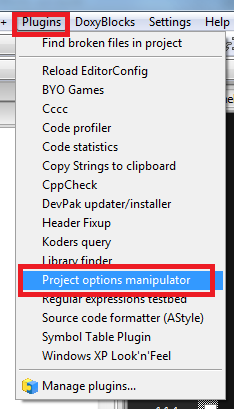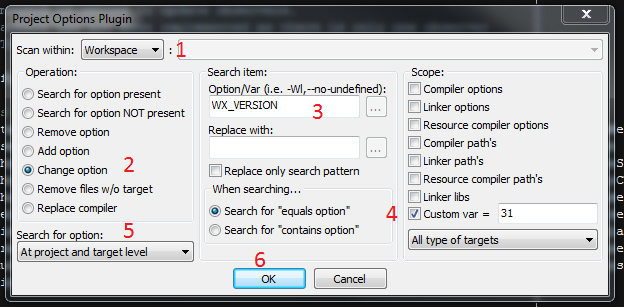Difference between revisions of "Manipulating multiple projects at the same time"
From Code::Blocks
Bluehazzard (talk | contribs) (page creation) |
(No difference)
|
Revision as of 15:53, 24 September 2016
Manipulating options of multiple projects in a workspace or targets by hand is a tedious process. There exists a contributed plugin called Project Options Manipulator that helps to change multiple options and properties of build targets or projects.
Changing custom variables
This section shows how to change a custom variable named WX_CONFIG for the whole codeblocks workspace from 30 to 31:
Start the plugin with Plugins->Project options manipulator
- Activate Scan within:Workspace to search for the custom variable on the whole workspace
- Select Operation: Change option
- Enter the name of the variable WX_CONFIG in the Search item: Option/Var field
- Select the scope to Custom var and write the new value 31 in the text field
- Search at projects and targets: Select 'Search for option: At project and target level
- Hit ok
- Follow the instructions