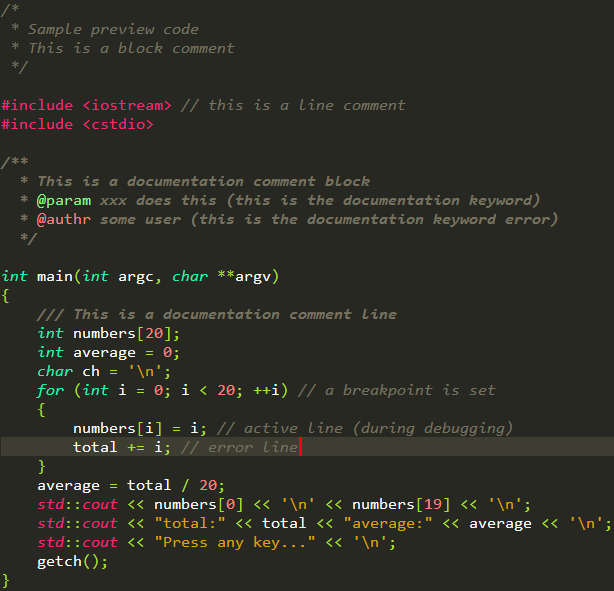Syntax highlighting custom colour themes
From Code::Blocks
This page list syntax highlighting custom color themes contributed by Code::Blocks users.
Modnokai
Modnokai is a modified version of the Monokai theme for Textmate. Import the colour set File:Modnokai.conf into your configuration, run Code::Blocks, go to Settings, Editor..., Syntax highlighting, and pick Colour theme 'modnokai'. For best results, change the following settings as well: - General Settings/Editor settings/Font is Consolas 12; - General Settings/Editor settings/Other options/Highlight line under caret is enabled; - Margins and caret/Caret/Style is Line, Width is 3, and Colour is red (255 0 0).
Note: Always back up your current configuration file before importing a custom configuration file.