NassiShneiderman plugin
From Code::Blocks
(Redirected from NassiShneiderman)
NassiShneiderman plugin allows the creation of Nassi Shneiderman diagrams within Code::Blocks.
Create a diagram
There are two possibilities to create a diagram.
- To create an empty diagram select the menu options "File"->"New"->"Nassi Shneiderman diagram".
- The second option is to creates a diagram from C/C++ source code.
In an editor window highlight some code to create the diagram from. For example the body of a function/method from the opening braces till the closing brace. Then right click the selection and choose "Nassi Shneiderman"->"Create diagram".
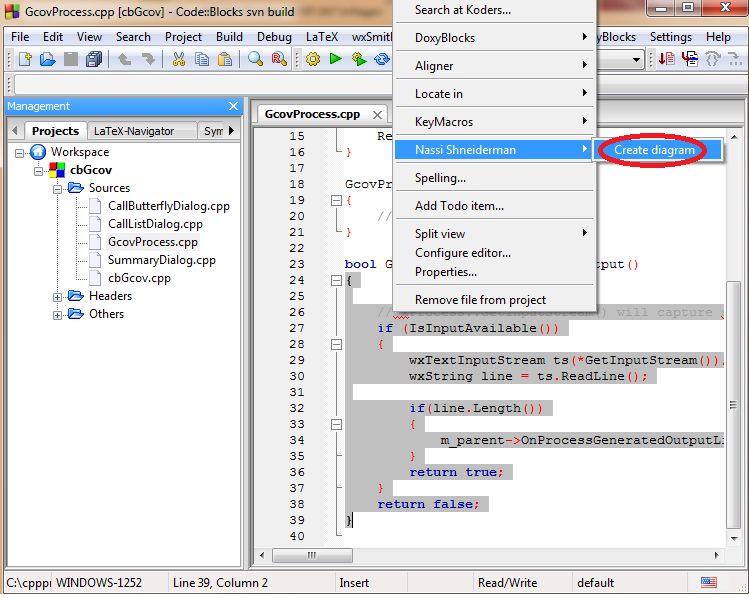
You should get a new diagram:
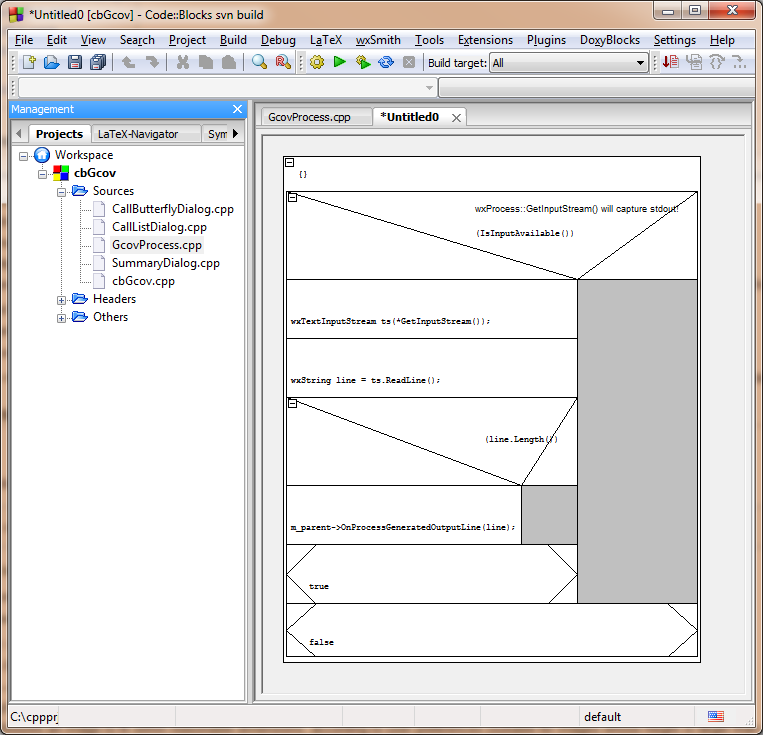
The parser has some limitations:
- Comments can not be at the end of a branch.
- From a definition of a function it is only able to parse the body, not the declaration.
- For sure, you will find a lot more...
Editing structograms
What to do with a diagram?
You can do a lot of things with a structogram:
- Store for later usage. The diagram can be stored "File"->"Save file" or "File"->"Save file as...".
- It is possible to export to different formats "File"->"Export"->
- "Export source..." to save as C source file.
- "StrukTeX" to use in your documentation in LaTeX.
- "PNG" or "PS" and eventually "SVG" to have a diagram in an image format known by a lot of other tools.
- Directly insert the code into the editor: Open or create a diagram. Back in an editor window right click and choose "Nassi Shneiderman"->"insert from xy" (You get a list with all open diagrams here).
- Drag'n'Drop the diagram (or parts of it) to other tools. For example to OpenOffice Writer to get an image in your documentation.
If the chosen diagram has a selection, the export or code-generation takes only this part of the diagram.
Extensions
The NassiShneiderman plugin supports some extensions of Nassi-Shneiderman diagrams:
- break has a special brick with an "right-arrow"
- continue has a special brick with a "left-arrow"
- To be able to create diagrams from c/c++ switch statements, the selection does not implicitly break before a case. The different cases are vertically aligned.
