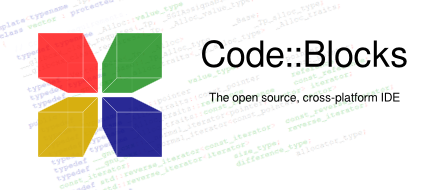Difference between revisions of "Main Page"
From Code::Blocks
ZacBlohm354 (talk | contribs) m |
(Fix link to Borland's C++ Compiler 5.5) |
||
| (27 intermediate revisions by 8 users not shown) | |||
| Line 1: | Line 1: | ||
| − | + | __NOEDITSECTION__ __NOTOC__ | |
| + | {{Layout_box1|1= | ||
| + | [[Image:cb_splash.png|left]] | ||
| + | '''Welcome to the official Wiki for Code::Blocks'''<br> | ||
| + | [https://www.codeblocks.org Code::Blocks] is a free, open-source, cross-platform [[wikipedia:Integrated Development Environment|IDE]]. Using a plugin architecture, its capabilities and features are defined by the provided plugins.<br> | ||
| + | Currently, [https://www.codeblocks.org Code::Blocks] is oriented towards C/C++/Fortran. | ||
| + | The Code::Blocks team does not take responsibility for the content nor accuracy of these pages. | ||
| + | |||
| + | |||
| + | <small>Wiki Editors: In order to edit pages, you must create an account on the [https://forums.codeblocks.org/ forums] and authenticate there. Read the [[Help:Contents|Help]] for editing guidelines. Look in the [[CodeBlocks:Community_Portal|community portal]] for things to do. | ||
| + | </small> | ||
| + | <br clear="all" /> | ||
| + | }} | ||
| + | |||
| + | {|width="100%" background-color="transparent" | ||
| + | |width="60%" valign="top"| | ||
| + | <!-- LEFT --> | ||
| + | <!-- Did you know that using Layout_box2 here instead of <div> breaks the inner table? Strange... --> | ||
| + | <div style="background-color: #dfeefb; border: 1px dotted #010101; margin: 5px; padding: 5px;"> | ||
| + | {|align="center" style="background:transparent" cellspacing="5" | ||
| + | |||
| + | |valign="top" align="center" colspan="2"| | ||
| + | === How do I... === | ||
| + | |||
| + | |- | ||
| + | |||
| + | |align="center"| | ||
| + | '''[[Installing_Code::Blocks|...install Code::Blocks?]]'''<br/> | ||
| + | <span style="font-size:.9em"> | ||
| + | [[Installing_the_latest_official_version_of_Code::Blocks_on_Windows|Windows]] · | ||
| + | [[Installing_Code::Blocks#Ubuntu|Ubuntu]] · | ||
| + | [[Installing_Code::Blocks#Mac_OS_X|Mac OS X]] · | ||
| + | [[Installing_Code::Blocks#Fedora|Fedora]] · | ||
| + | [[Installing_Code::Blocks|more...]] | ||
| + | </span> | ||
| + | |||
| + | |align="center"| | ||
| + | '''[[Installing_a_supported_compiler|...set up a compiler in Code::Blocks?]]'''<br/> | ||
| + | <span style="font-size:.9em"> | ||
| + | [[Installing_a_supported_compiler#MinGW.2FGCC|MinGW]] · | ||
| + | [[Installing_a_supported_compiler#Microsoft_Visual_C.2B.2B|MS Visual C++]] · | ||
| + | [[Installing_a_supported_compiler|more...]] | ||
| + | </span> | ||
| + | |||
| + | |- | ||
| + | |||
| + | |align="center"| | ||
| + | '''[[Creating a new project|...create a new project?]]'''<br/> | ||
| + | <span style="font-size:.9em"> | ||
| + | [[Creating a new project#Changing file composition|Add files]] · | ||
| + | [[Creating a new project#Modifying build options|Build options]] · | ||
| + | [[Creating a new project#Virtual Targets|Virtual Targets]] · | ||
| + | [[Creating a new project|more...]] | ||
| + | </span> | ||
| + | |||
| + | |align="center"| | ||
| + | '''[[Debugging_with_Code::Blocks|...debug my program?]]''' | ||
| + | |||
| + | |- | ||
| + | |||
| + | |align="center"| | ||
| + | '''[[FAQ-Settings#Q: How do I make Code::Blocks portable?|...make Code::Blocks portable?]]''' | ||
| + | |||
| + | |align="center"| | ||
| + | '''[[User_documentation#Third-party_libraries|...use a 3rd-party library?]]'''<br/> | ||
| + | <span style="font-size:.9em"> | ||
| + | [[Using_wxWidgets|wxWidgets]] · | ||
| + | [[Using_Boost|Boost]] · | ||
| + | [[Using_SDL_with_Code::Blocks|SDL]] · | ||
| + | [[User_documentation#Third-party_libraries|more...]] | ||
| + | </span> | ||
| + | |||
| + | |} | ||
| + | </div> | ||
| + | |||
| + | {{Layout_box3|1= | ||
| + | == Table of Contents == | ||
| + | <span style="font-size:.9em">''Main article: [[Code::Blocks Documentation]]''</span> | ||
| + | |||
| + | === [[User documentation]] === | ||
| + | :Articles for Code::Blocks users | ||
| + | |||
| + | === [[FAQ]] === | ||
| + | :Frequently Asked Questions | ||
| + | |||
| + | === [[Feature List]] === | ||
| + | :An index of Code::Blocks' useful features | ||
| + | |||
| + | === [[Code::Blocks Plugins]] === | ||
| + | :Plugins extend Code::Blocks' functionality | ||
| + | |||
| + | === [[Off-site documentation]] === | ||
| + | :Links to external documentation | ||
| + | |||
| + | === [[Developer documentation]] === | ||
| + | :Articles for developers of Code::Blocks itself | ||
| + | }} | ||
| + | |||
| + | |width="40%" valign="top"| | ||
| + | <!-- RIGHT --> | ||
| + | {{Layout_box4|1= | ||
| + | === Download Code::Blocks === | ||
| + | * Latest official release: [https://www.codeblocks.org/downloads/binaries 20.03] | ||
| + | * Nightly builds: [https://forums.codeblocks.org/index.php/board,20.0.html Forum board] | ||
| + | * Source code: [https://www.codeblocks.org/downloads/source 20.03], [https://www.codeblocks.org/downloads/svn current trunk] | ||
| + | }} | ||
| + | |||
| + | {{Layout_box2|1= | ||
| + | === Other resources === | ||
| + | * [https://www.codeblocks.org Main website] | ||
| + | * [https://forums.codeblocks.org/ Community forums] | ||
| + | * [irc://irc.freenode.net/codeblocks IRC channel] and [http://webchat.freenode.net/?channels=codeblocks IRC channel web access] | ||
| + | }} | ||
| + | |||
| + | {{Layout_box2|1= | ||
| + | === Development === | ||
| + | [[Image:Chk.png]][[Roadmap]] | ||
| + | * [[Developer documentation]] | ||
| + | * [http://sourceforge.net/projects/codeblocks/ Project page at Sourceforge] | ||
| + | * '''Bugs''': browse or submit [http://sourceforge.net/p/codeblocks/tickets/search/?q=_type%3ABug_Report+or+_type%3AUndefined bugs] or browse [http://alpha0010.github.io/cb-history/bugs.html old bugs] | ||
| + | * '''Features''': browse or submit [http://sourceforge.net/p/codeblocks/tickets/search/?q=_type%3AFeature_Request+or+_type%3AUndefined features] or browse [http://alpha0010.github.io/cb-history/features.html old features] | ||
| + | * '''Patches''': browse or submit [http://sourceforge.net/p/codeblocks/tickets/search/?q=_type%3APatch+or+_type%3AUndefined patches] or browse [http://alpha0010.github.io/cb-history/patches.html old patches] | ||
| + | }} | ||
| + | |||
| + | {{Layout_box3|1= | ||
| + | === Supported compilers === | ||
| + | * [http://gcc.gnu.org/ GNU GCC (incl. G77)] (Linux) | ||
| + | * [https://www.mingw-w64.org/ MinGW-w64] (Win) | ||
| + | * [https://github.com/jmeubank/tdm-gcc/ TDM GCC] (Win) | ||
| + | * [https://www.msys2.org/ MSYS2] (Win) | ||
| + | * [https://www.cygwin.com/ Cygwin] (Win) | ||
| + | * [https://winlibs.com/ WinLibs GCC] (Win) | ||
| + | * [https://osdn.net/projects/mingw/ MinGW GCC (incl. G77)] (Win32) | ||
| + | * [http://mspgcc.sourceforge.net MSP430 GCC] (Win32) | ||
| + | * [http://www.hightec-rt.com TriCore and PowerPC GCC] (Win32, Linux) | ||
| + | * [https://developer.apple.com/xcode/ Apple XCode (GCC)] (Mac OS X) | ||
| + | <!-- Tested and working with Microsoft PSDK for Windows 2003 R2 and CodeBlocks b3577 --> | ||
| + | * [http://xona.com/2004/06/29.html Microsoft Visual C++ Toolkit 2003] (Win32) | ||
| + | * [https://visualstudio.microsoft.com/vs/community/ Microsoft Visual Community Edition] (Win) | ||
| + | * [http://altd.embarcadero.com/download/bcppbuilder/freecommandLinetools.exe Borland's C++ Compiler 5.5] (Win32) | ||
| + | * [http://www.digitalmars.com/ DigitalMars C/C++] (Win32) | ||
| + | * [https://github.com/open-watcom/open-watcom-v2 OpenWatcom V2] (Win32) | ||
| + | * [https://software.intel.com/en-us/c-compilers Intel C++ compiler] (Win32) | ||
| + | * [http://sdcc.sourceforge.net/ Small Device C Compiler (SDCC)] | ||
| + | * [http://dlang.org/ Digital Mars D] (Win32, Linux, Mac OS X) | ||
| + | * [https://gdcproject.org/ GDC D Compiler] (Linux) | ||
| + | * [https://github.com/ldc-developers/ldc/ LLVM D Compiler] (Win32, Linux, Mac OS X) | ||
| + | }} | ||
| + | |} | ||
| + | |||
| + | <center>[https://www.codeblocks.org/about.shtml The Code::Blocks team]</center> | ||
| + | |||
| + | <center>[[Special:Allpages|Index]]</center> | ||
Latest revision as of 18:33, 12 October 2024
Welcome to the official Wiki for Code::Blocks
Code::Blocks is a free, open-source, cross-platform IDE. Using a plugin architecture, its capabilities and features are defined by the provided plugins.
Currently, Code::Blocks is oriented towards C/C++/Fortran.
The Code::Blocks team does not take responsibility for the content nor accuracy of these pages.
Wiki Editors: In order to edit pages, you must create an account on the forums and authenticate there. Read the Help for editing guidelines. Look in the community portal for things to do.