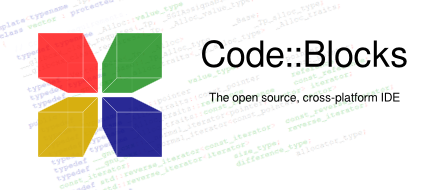Difference between revisions of "Main Page"
From Code::Blocks
m (Correct case) |
(Fix link to Borland's C++ Compiler 5.5) |
||
| (3 intermediate revisions by one other user not shown) | |||
| Line 8: | Line 8: | ||
| − | <small>Wiki Editors: In order | + | <small>Wiki Editors: In order to edit pages, you must create an account on the [https://forums.codeblocks.org/ forums] and authenticate there. Read the [[Help:Contents|Help]] for editing guidelines. Look in the [[CodeBlocks:Community_Portal|community portal]] for things to do. |
</small> | </small> | ||
<br clear="all" /> | <br clear="all" /> | ||
| Line 138: | Line 138: | ||
* [http://xona.com/2004/06/29.html Microsoft Visual C++ Toolkit 2003] (Win32) | * [http://xona.com/2004/06/29.html Microsoft Visual C++ Toolkit 2003] (Win32) | ||
* [https://visualstudio.microsoft.com/vs/community/ Microsoft Visual Community Edition] (Win) | * [https://visualstudio.microsoft.com/vs/community/ Microsoft Visual Community Edition] (Win) | ||
| − | * [http:// | + | * [http://altd.embarcadero.com/download/bcppbuilder/freecommandLinetools.exe Borland's C++ Compiler 5.5] (Win32) |
* [http://www.digitalmars.com/ DigitalMars C/C++] (Win32) | * [http://www.digitalmars.com/ DigitalMars C/C++] (Win32) | ||
* [https://github.com/open-watcom/open-watcom-v2 OpenWatcom V2] (Win32) | * [https://github.com/open-watcom/open-watcom-v2 OpenWatcom V2] (Win32) | ||
Latest revision as of 18:33, 12 October 2024
Welcome to the official Wiki for Code::Blocks
Code::Blocks is a free, open-source, cross-platform IDE. Using a plugin architecture, its capabilities and features are defined by the provided plugins.
Currently, Code::Blocks is oriented towards C/C++/Fortran.
The Code::Blocks team does not take responsibility for the content nor accuracy of these pages.
Wiki Editors: In order to edit pages, you must create an account on the forums and authenticate there. Read the Help for editing guidelines. Look in the community portal for things to do.