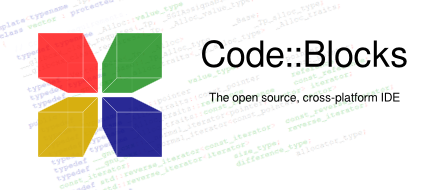Difference between revisions of "Using STLFilt with MinGW"
(→Lists) |
Sethjackson (talk | contribs) |
||
| Line 20: | Line 20: | ||
[[Image:Chk.png]] | [[Image:Chk.png]] | ||
[[Image:Nop.png]] | [[Image:Nop.png]] | ||
| + | |||
| + | == Main Page == | ||
| + | |||
| + | (Please don't mess with this section. I'm testing. Thanks Seth.) | ||
| + | {{Layout_box1|1= | ||
| + | [[Image:cb_splash.png|left]] | ||
| + | '''Welcome to the official Wiki for Code::Blocks'''<br> | ||
| + | [https://www.codeblocks.org Code::Blocks] is an open-source, cross-platform [[wikipedia:Integrated Development Environment|IDE]]. Using a plugin architecture, its capabilities and features are defined by the provided plugins.<br> | ||
| + | Currently, [https://www.codeblocks.org Code::Blocks] is oriented towards C/C++. | ||
| + | The Code::Blocks team does not take responsibility for the content nor accuracy of these pages. | ||
| + | |||
| + | |||
| + | <small>Wiki Editors: In order to login to edit pages, you must create an account on the [/ forums]. Use the same username and password for the wiki. Read the [[Help:Contents|Help]] for editing guidelines. Look in the [[CodeBlocks:Community_Portal|community portal]] for things to do. | ||
| + | </small> | ||
| + | }} | ||
| + | |||
| + | {|width="100%" background-color="transparent" | ||
| + | |width="60%" valign="top"| | ||
| + | <!-- LEFT --> | ||
| + | {{Layout_box3|1= | ||
| + | === Downloading and Installing === | ||
| + | * [[Installing Code::Blocks]] - Beginners start here | ||
| + | * [[Building From Source]] For those experienced with C++ development | ||
| + | * [[Nightly Cookbook]] - How to install a nightly build | ||
| + | }} | ||
| + | |||
| + | {{Layout_box2|1= | ||
| + | === Using Code::Blocks === | ||
| + | * [[Articles]] | ||
| + | * [[Tutorials]] | ||
| + | * [[Code::Blocks Interface]] | ||
| + | * [[FAQ]] - Frequently Asked Questions | ||
| + | * [[Tips'n'Tricks]] | ||
| + | }} | ||
| + | |||
| + | {{Layout_box3|1= | ||
| + | === Supported compilers === | ||
| + | At the time of this writing, the following compilers are supported: | ||
| + | * [http://gcc.gnu.org/ GNU GCC] (Linux) | ||
| + | * [http://www.mingw.org MinGW GCC] (Win32) | ||
| + | * [http://msdn.microsoft.com/visualc/vctoolkit2003 Microsoft's Visual C++ Free Toolkit 2003] (Win32) | ||
| + | * [http://www.borland.com/products/downloads/download_cbuilder.html Borland's C++ Compiler 5.5] (Win32) | ||
| + | * [http://www.digitalmars.com/ DigitalMars] (Win32) | ||
| + | * [http://store.scitechsoft.com/product_info.php?products_id=37/ OpenWatcom] (Win32) | ||
| + | * [http://sdcc.sourceforge.net/ Small Device C Compiler (SDCC)] | ||
| + | * [http://www.intel.com/cd/software/products/asmo-na/eng/compilers/219754.htm Intel C++ compiler] (Win32) | ||
| + | }} | ||
| + | |width="40%" valign="top"| | ||
| + | <!-- RIGHT --> | ||
| + | {{Layout_box4|1= | ||
| + | === Downloads === | ||
| + | * [/index.php?board=20.0 Nightly builds] (updated each night) | ||
| + | * Last official release: [https://www.codeblocks.org/downloads.shtml 1.0rc2] | ||
| + | }} | ||
| + | {{Layout_box2|1= | ||
| + | === User resources === | ||
| + | * [https://www.codeblocks.org Main website] | ||
| + | * [ Community forums] | ||
| + | * [https://wiki.codeblocks.org Official wiki (this one!)] | ||
| + | }} | ||
| + | {{Layout_box2|1= | ||
| + | === Developer resources === | ||
| + | [[Image:Chk.png]][[Roadmap]] (new!) | ||
| + | * [[Developing for Code::Blocks]] | ||
| + | * [[Announcement for plugins/patches]] or similar | ||
| + | * [http://developer.berlios.de/projects/codeblocks/ Project page at BerliOS] | ||
| + | * '''Bugs''': [http://developer.berlios.de/bugs/?group_id=5358 Browse] or [http://developer.berlios.de/bugs/?func=addbug&group_id=5358 submit new] | ||
| + | * '''Features''': [http://developer.berlios.de/feature/?group_id=5358 Browse] or [http://developer.berlios.de/feature/?func=addfeature&group_id=5358 submit new] | ||
| + | * '''Patches''': [http://developer.berlios.de/patch/?group_id=5358 Browse] or [http://developer.berlios.de/patch/?func=addpatch&group_id=5358 submit new] | ||
| + | }} | ||
| + | |} | ||
| + | |||
| + | |||
| + | <center>The [https://www.codeblocks.org/about.shtml Code::Blocks Team].</center> | ||
Revision as of 15:51, 13 April 2006
Welcome to the Sandbox where you can edit until your heart's content. Check out the 'edit' link at the top of this page to play around in here.
Italic Text
Look at the italic text.
Bold Text
Look at the bold text.
Lists
- Lists are easy.
- Really easy.
Images
Some images....
Main Page
(Please don't mess with this section. I'm testing. Thanks Seth.)
Welcome to the official Wiki for Code::Blocks
Code::Blocks is an open-source, cross-platform IDE. Using a plugin architecture, its capabilities and features are defined by the provided plugins.
Currently, Code::Blocks is oriented towards C/C++.
The Code::Blocks team does not take responsibility for the content nor accuracy of these pages.
Wiki Editors: In order to login to edit pages, you must create an account on the [/ forums]. Use the same username and password for the wiki. Read the Help for editing guidelines. Look in the community portal for things to do.
Downloading and Installing
Using Code::Blocks
Supported compilersAt the time of this writing, the following compilers are supported:
|
Downloads
User resources
Developer resources
|