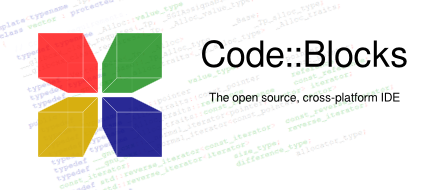Difference between revisions of "Main Page"
From Code::Blocks
(Added link to scripting documentation) |
(Toolkit was removed.) |
||
| Line 37: | Line 37: | ||
* [http://gcc.gnu.org/ GNU GCC (incl. G77)] (Linux) | * [http://gcc.gnu.org/ GNU GCC (incl. G77)] (Linux) | ||
* [http://www.mingw.org MinGW GCC (incl. G77)] (Win32) | * [http://www.mingw.org MinGW GCC (incl. G77)] (Win32) | ||
| − | * [http://msdn.microsoft.com/visualc/vctoolkit2003 Microsoft's Visual C++ Free Toolkit 2003] (Win32) | + | * [http://msdn.microsoft.com/visualc/vctoolkit2003 Microsoft's Visual C++ Free Toolkit 2003] (Win32) (Toolkit was removed from the msdn site) |
* [http://www.borland.com/products/downloads/download_cbuilder.html Borland's C++ Compiler 5.5] (Win32) | * [http://www.borland.com/products/downloads/download_cbuilder.html Borland's C++ Compiler 5.5] (Win32) | ||
* [http://www.digitalmars.com/ DigitalMars] (Win32) | * [http://www.digitalmars.com/ DigitalMars] (Win32) | ||
Revision as of 21:58, 5 July 2006
Welcome to the official Wiki for Code::Blocks
Code::Blocks is an open-source, cross-platform IDE. Using a plugin architecture, its capabilities and features are defined by the provided plugins.
Currently, Code::Blocks is oriented towards C/C++.
The Code::Blocks team does not take responsibility for the content nor accuracy of these pages.
Wiki Editors: In order to login to edit pages, you must create an account on the [/ forums]. Use the same username and password for the wiki. Read the Help for editing guidelines. Look in the community portal for things to do.
Downloading and Installing
Using Code::Blocks
Supported compilers
|
Downloads
User resources
Developer resources
|