Difference between revisions of "AutoVersioning plugin"
| Line 115: | Line 115: | ||
} | } | ||
#endif //VERSION_h | #endif //VERSION_h | ||
| + | </pre> | ||
| + | |||
| + | ==Change log== | ||
| + | Here is an example of the output generated by the plugin to the CHANGES.txt file created next to your project file.<br /> | ||
| + | <pre> | ||
| + | 03 September 2007 | ||
| + | released version 0.7.34 of AutoVersioning-Linux | ||
| + | |||
| + | Change log: | ||
| + | -Fixed: pointer declaration | ||
| + | -Bug: blah blah | ||
| + | |||
| + | 02 September 2007 | ||
| + | released version 0.7.32 of AutoVersioning-Linux | ||
| + | |||
| + | Change log: | ||
| + | -Documented some areas of the code | ||
| + | -Reorganized the code for readability | ||
| + | |||
| + | 01 September 2007 | ||
| + | released version 0.7.30 of AutoVersioning-Linux | ||
| + | |||
| + | Change log: | ||
| + | -Edited the change log window | ||
| + | -If the change log windows is leave blank no changes.txt is modified | ||
</pre> | </pre> | ||
Revision as of 05:25, 16 September 2007
| Developer(s): | JGM |
| Maintainer(s): | JGM |
| Version: | 0.7 |
Auto increments the version and build number of your application every time a change has been made and stores it in version.h with easy to use variable declarations. Also have a feature for committing changes a la SVN style, a version scheme editor and a change log generator.
Introduction
The idea of the Auto Versioning plugin was made during the development of a pre-alpha software that required the version info and status. Been to busy coding, without time to maintain the version number, just decided to develop a plugin that could do all this with little intervention as possible and made a little contribution to this fabulous OS IDE.
Features
Here is the list of features the plugin covers:
- Generates and auto increment version variables
- Software status editor
- Integrated scheme editor for changing the behavior of the auto incrementation of version values
- Date declarations as month, date and year
- Ubuntu style version
- Svn revision check
- Change log generator.
Sources
Usually source and news about new releases are posted on the Code::Blocks forums on the plugins development section. You can access this plugin topic over [/index.php/topic,6294.msg48225.html#msg48225 here], recent sources are attached on the first post (you have to be logged in to download attachments on the forum.
The plugin also have a project page at www.berlios.de. The link is http://developer.berlios.de/projects/autoversioning/. Submit all features request and bugs on the project page.
Svn check out: svn://svn.berlios.de/autoversioning/trunk
Usage
After downloading the sources, compiling them and installing the plugin to Code::Blocks just go to the Project->Auto Versioning menu. A pop up window like this will appear:
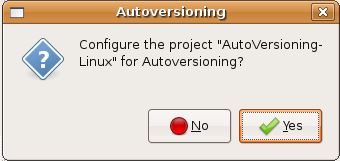
When hitting yes on the ask to configure message box the main autoversioning configuration dialog will open. To let you configure the version info of your project. Each editable control has a tool tip with information that explains you its features, so if you put the mouse on the control the tool tip will pop up. Below is a screenshot showing all the tabs:
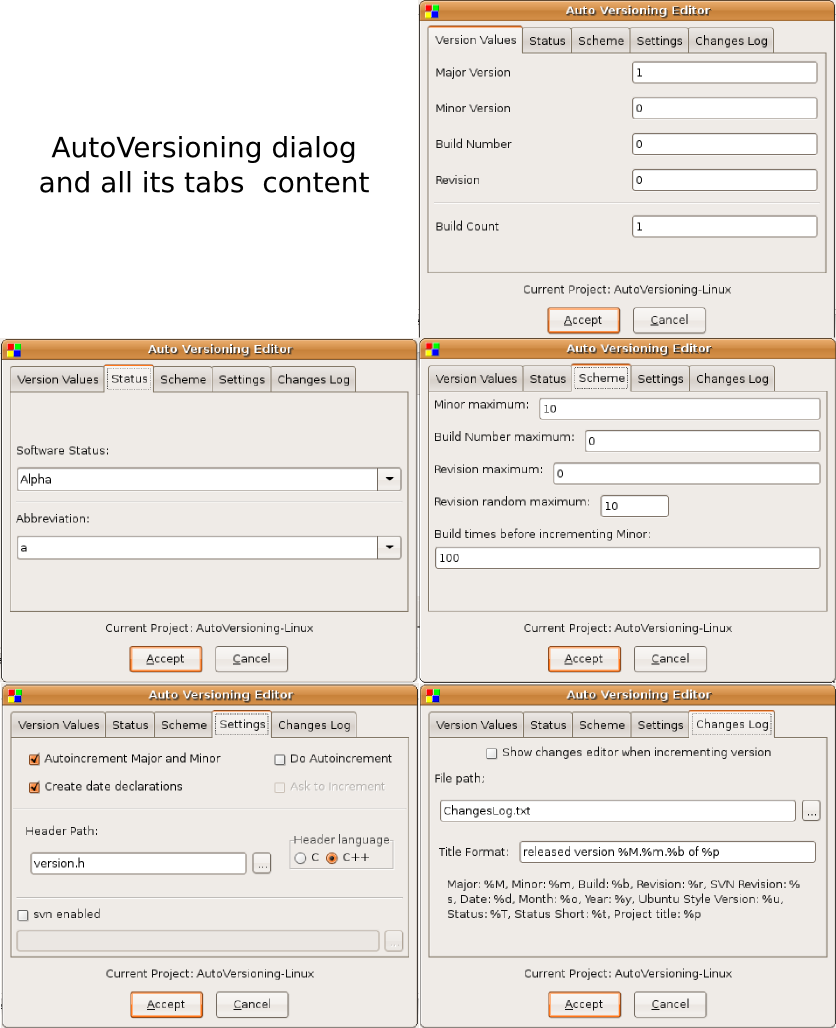
Dialog notebook tabs
Version Values:
Here you just enter the corresponding version values or let the autoversioning plugin increment them by himself.
- Major - Increments by 1 when the minor version reaches its maximum
- Minor - Increments by 1 when the build number pass the barrier of build times, the value is reset to 0 when it reach its maximum value.
- Build Number (also equivalent to Release) - Increments by 1 every time that the revision number is incremented.
- Revision - Increments randomly when the project has been modified and then compiled.
Status:
Some fields to keep track of your software status with a list of predefined values for convenience.
- Software Status - The typical example should be v1.0 Alpha
- Abbreviation - Same as software status but like this v1.0a
Scheme:
Lets you edit how the plugin will increment the version values.
- Minor maximum - The maximum number that the Minor value can reach, after this value is reached the Major is incremented by 1 and the next time project is compiled the Minor is set to 0.
- Build Number maximum - When the value is reached the next time the project is compiled is set to 0.
- Revision maximum - Same as above Build Number.
- Revision random maximum - The revision increments by random numbers that you decide, if you put here 1 the revision obviously will increment by 1.
- Build times before incrementing Minor - After successful changes to code and compilation the build history will increment, and when it reaches this value the Minor will increment.
Settings:
Here you can set some settings of the auto versioning behavior.
- Autoincrement Major and Minor - lets the plugin increments this values by you using the scheme.
- Create date declarations - create entries in the version.h file with dates and ubuntu style version.
- Commit Changes - to increment the changes using the scheme when you feel that is the right moment, just using the menu Project->Commit Changes and the version values will increment.
- Ask to commit changes - if marked Commit Changes, it ask you before compilation (if changes has been made) to increment the version values.
- svn enabled - search for the svn revision and date in the current folder and generates the correct entries in version.h
Changes Log This lets you enter every change made to the project to generate a CHANGES.txt file.
- Generate change log - Enables this feature.
- Title Format - a format able title with a list of predefined values.
Including in your code
To use the variables generated by the plugin just #include <version.h> an example code would be like the following:
#include <iostream>
#include "version.h"
void main(){
std::cout<<AutoVersion::Major<<endl;
}
Output of version.h
#ifndef VERSION_H
#define VERSION_H
namespace AutoVersion{
//Date Version Types
static char DATE[] = "15";
static char MONTH[] = "09";
static char YEAR[] = "2007";
static double UBUNTU_VERSION_STYLE = 7.09;
//Software Status
static char STATUS[] = "Pre-alpha";
static char STATUS_SHORT[] = "pa";
//Standard Version Type
static long MAJOR = 0;
static long MINOR = 10;
static long BUILD = 1086;
static long REVISION = 6349;
//Miscellaneous Version Types
static long BUILDS_COUNT = 1984;
#define RC_FILEVERSION 0,10,1086,6349
#define RC_FILEVERSION_STRING "0, 10, 1086, 6349\0"
static char FULLVERSION_STRING[] = "0.10.1086.6349";
}
#endif //VERSION_h
Change log
Here is an example of the output generated by the plugin to the CHANGES.txt file created next to your project file.
03 September 2007
released version 0.7.34 of AutoVersioning-Linux
Change log:
-Fixed: pointer declaration
-Bug: blah blah
02 September 2007
released version 0.7.32 of AutoVersioning-Linux
Change log:
-Documented some areas of the code
-Reorganized the code for readability
01 September 2007
released version 0.7.30 of AutoVersioning-Linux
Change log:
-Edited the change log window
-If the change log windows is leave blank no changes.txt is modified
