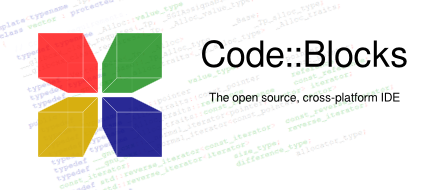Difference between revisions of "Main Page"
(Update MinGW and MSVC setup links in How To) |
(Link to Ubuntu install) |
||
| Line 28: | Line 28: | ||
<span style="font-size:.9em"> | <span style="font-size:.9em"> | ||
[[Installing_the_latest_official_version_of_Code::Blocks_on_Windows|Windows]] · | [[Installing_the_latest_official_version_of_Code::Blocks_on_Windows|Windows]] · | ||
| − | [[ | + | [[Installing_Code::Blocks#Ubuntu|Ubuntu]] · |
[[Installing_in_Mac_OS_X|Mac OS X]] · | [[Installing_in_Mac_OS_X|Mac OS X]] · | ||
[[Installing_in_Fedora_Core|Fedora Core]] · | [[Installing_in_Fedora_Core|Fedora Core]] · | ||
Revision as of 19:20, 13 August 2008
Welcome to the official Wiki for Code::Blocks
Code::Blocks is an open-source, cross-platform IDE. Using a plugin architecture, its capabilities and features are defined by the provided plugins.
Currently, Code::Blocks is oriented towards C/C++.
The Code::Blocks team does not take responsibility for the content nor accuracy of these pages.
Wiki Editors: In order to login to edit pages, you must create an account on the [/ forums]. Use the same username and password for the wiki. Read the Help for editing guidelines. Look in the community portal for things to do.
Table of ContentsMain article: Code::Blocks Documentation User documentation
FAQ
Feature List
Code::Blocks Plugins
Off-site documentation
Developer documentation
|
Download Code::Blocks
Other resources
Development
Supported compilers
| ||||||||